With the world slowly getting relied on Digitization, people started to prefer almost everything online. The one thing which is not deniable for any reason is hunger. Hunger is a constant periodic feeling, whereas the way the people convince their tummy changes over time. So why not the Online Food Delivery Business cherish in the field with their target audience spread across the world in every nook and corner? The only thing an entrepreneur should have in their mind is effective software that can turn out their business positively.Stating the word effective software means the Eat24 Clone developed by our developers. They efficiently programmed the Eat24 Clone, which is easily accessible and highly secure. Let us have a look at the Eat24 Clone features in both the Android, iOS platforms.
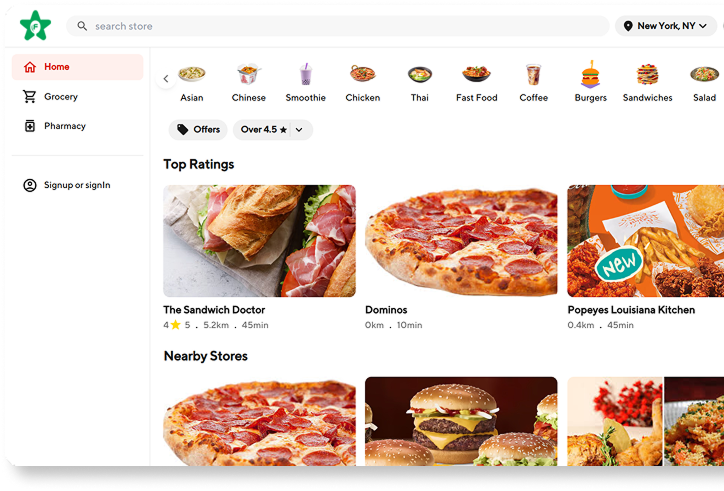





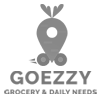








Free logo
The Customers can avail free logos from our designers. We provide it free of cost once they purchase our product.

Free 6 month bug support
Our Eat24 clone is bug-free. In case of bugs, We offer free bug support to our clients for around six months.

Free App submission
Once we develop our app, our development team will submit your app in the app store and Google play. You leave your worries behind.

Free Technical support
You can expect 24/7 support from us. For any assistance, you can always contact our technical team to guide you through.

Free Licence and Source Code
Once our clients purchase our product, we will provide them with the complete source code and license.

Excellent UI/UX Designs
Our UI/UX designers put their heart and soul into designing the websites as per your wish. So we assure you of eye-catchy software for your business.

Cost-Effective Development
As our team puts themselves in their client's shoes, they develop and deploy cost & time-effective software by having the client's perspective in their minds.

User-Friendly Features
We will deliver all the user-friendly features that you need for your business. Our developers will carefully draft your requirements and put them in the process.
Design & Prototyping
1Technology Stack Selection
2Database Design & Architecture
3Front-end Development
4
Back-end Development
5Integration (APIs & Payment Gateways)
6Testing & Quality Assurance
7Deployment & Launch
8Registration
Upload documents
Receive orders
Accept / reject orders
Reach restaurant
Get orders from restaurant
Deliver orders to customer
Charges Transfers to wallet
Registration
Upload documents
Receive orders
Accept / reject orders
Charges Transfers to wallet
Deliver orders to customer
Get orders from restaurant
Reach restaurant

The confirmation is sent to both the customer and the restaurant once they place and receive the order.

The Feedback module in Eat24 Clone helps in the increase in the customers to the corresponding restaurants.

The advanced analytics module is to predict the future of the business by analyzing the current status.

The customer receives notification at the time of their food delivery, and the restaurant receives the scheduled notification.

The restaurant can add or remove the food items, manage the food cuisines and the food categories whenever they want.

The chat option is available for the customers, delivery boys, and restaurants to clearly explain their orders.
Quick Login
We have an advanced login feature that lets customers login with OTP or their social media profiles. Easy and quick login tends to the user-friendly features.
Store Listings
The customers can check for the particular dish they crave from any possible restaurant with our app. They don’t need to stick to that one nearby restaurant.
Advanced Filter Options
With our Eat24 Clone’s advanced filter options, one can order their food based on their preferences. The customer can filter their search by location, cuisine, food type, categories, etc.
Live Tracking
Our Eat24 customer app has a live tracking feature with which the customers can track their orders. They can view the order status from the restaurant’s kitchen till it gets to their door.
Payment modes
The idea of varied payment methods like pay by cash or card, pay by wallet, payment gateways allow the user to have safe and secured transactions. This feature is an additional benefit for the customers.
Scheduled Deliveries
The customers can also schedule their deliveries in our Eat24 Clone. In the meantime, they can also make changes to their scheduled deliveries by modifying the quantity, delivery location, etc.
Favorite Locations
This option enables the customers of our Eat24 Clone to add their favorite locations to their wishlist. Using this option will let them select their favorite restaurants in an instant.
Reviews & Feedbacks
The Review & Feedback option lets the customer share the experience they had with the restaurant. This feature is an add-on benefit that may generate customers to the restaurant.

Commission Amount
The admin will receive a commission amount from the restaurants for each order placed. The admin can fix the commission percentage in the portal.

Delivery Charges
The delivery boy has to pay a certain commission amount to the admin for each delivery. The commission amount for each delivery gets finalized by the admin.

Advertisement Services
The admin gets a commission amount from the third-party ads that get hosted on his panel.

Restaurant's Advertisement Services
The restaurant can give an advertisement for their business from which the admin earns a commission.

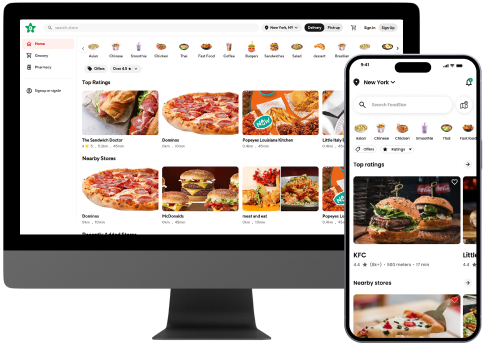








What is Eat24 Clone?
Eat24 Clone is an online food delivery software. It has efficient features through which the user can place an order instantly from any restaurant.
Where can I get the demo?
The live demo is available, and one can get a live demo from our support team. Feel free to contact us via [email protected]
How often can I get your support / service?
We are 24/7 online, and providing services to our customers is the main goal that drives our business successfully. Contact our team via Email, Whatsapp, or Skype .
What type of framework do you use for the Eat24 Clone?
Our product Eat24 clone is built with a PHP Laravel framework for both front and back-end panels.
What is meant by 100% source code?
After the purchase of our product, our team offers the complete source code to you. You can customize the script as per your wish.
Does your product is compatible with multiple languages?
Yes. We have customized our software in a way it supports multiple languages and multiple currencies too.
© Copyright 2025 Abservetech Private Limited, All Rights Reserved.