Online food ordering script is software that lets the online food delivery business prosper in a short span. It is an on-demand service script where the customer places an order and receives it at their doorsteps. The process that happens between placing an order and delivering it to the customer is taken care of and managed by this online food ordering script. With the best online food ordering script, one can run a food delivery business with a high turnover.
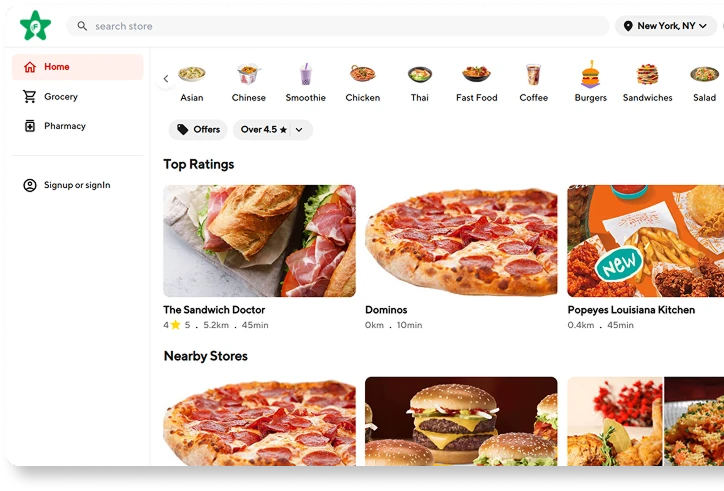



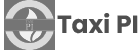
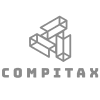
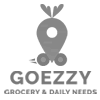







Target Customers
Define the target customers of the service and the necessary demands to design the App.

Better design
Our team will analyze the above information to understand the client better. After, they will design the user-friendly app for users, drivers, restaurants, and admins.

App development
Our professionally experienced team will design the app and features based on the client’s requirement & technical support is always available even after the product implementation.

Bug Free
We test our app completely to give you the app bug-free. Also, complete support after six months of the product purchase is free.

Product delivery
We deliver our product very quickly to help you to start your service soon without any delays. It helps you to submit the app and earn instantly.

Monetize the service
You can earn through the commissions from the restaurants as well as ads and banners. Our app design includes a space for Ads and Banners.
Design & Prototyping
1Technology Stack Selection
2Database Design & Architecture
3Front-end Development
4Back-end Development
5Integration (APIs & Payment Gateways)
6Testing & Quality Assurance
7Deployment & Launch
8Registration
Upload documents
Receive orders
Accept / reject orders
Reach restaurant
Get orders from restaurant
Deliver orders to customer
Charges Transfers to wallet
Registration
Upload documents
Receive orders
Accept / reject orders
Charges Transfers to wallet
Deliver orders to customer
Get orders from restaurant
Reach restaurant

A customer can register using Social Media Logins like Facebook, Google, to get basic information about the user. It helps users to register instantly.

We afford the option to filter using Price, Recommended cuisine, Recommended restaurants, Ratings, Quick delivery, etc.

We offer the delivery status of the food through live tracking as well as through message notification. Users can also schedule their delivery for later.

This option enables users to select their favourite cuisine from nearby restaurants or their favorite restaurant by selecting restaurants. For customer convenience, we will also be given our favorite dishes.

Customers can have multiple options to choose their payment mode. They can pay using cash, debit cards, credit cards, internet banking, or even through third-party transfers.

The wallet has many extra advantages for users like promos and coupon codes for those who are using the wallet option and through the wallet, option customers can pay easily.

Users generally love to express their reviews about the service. With this option, Users can do that easily. Reviews are beneficial for both customers and restaurants.

Customers always love to get their favourite food at a discounted price. This feature we offer promotes business for restaurants as well as make happy customers.

Prioritizing the customer's convenience, we developed our online food ordering script with the categories section. The users can find the menus by searching in the categories option.

The customers always prefer quick actions, for which we have incorporated the favorites features in the app. The user can add their favorite menus, restaurants, or categories in the Favorites option.

To avoid rushing the order placement at the last minute, we have developed add-on features in the user panel. The customers can schedule their orders for future use in the order scheduling options.

The customers can track their food orders right from the time they place an order. Even after that, they can live track the preparation time of the food that they have ordered.
Login / Registration
Restaurants can become a partner of the online food ordering service by registering their service. The restaurant has to submit the relevant documents about its service and cuisines for verification.
Verification
Admin has to verify registered restaurants with the documents and can approve, disapprove a restaurant.
New order
A customer receives a notification from the restaurant if they accept their order. It’s the restaurant’s choice to accept or decline the order based on availability. After receiving the food orders, it has to send the notification to the users with the preparation time.
Payout
Payment details include the bank details, taxes, and commission to the service available under this option. This data can be stored and downloaded in the format CSV or Excel.
Offers
Users love to avail discounts from their favorite restaurants. It motivates users to order more when there are some offers and in this way, offers increase business.
Menu Design
Restaurants can edit their Menu based on availability and can list their popular dishes at the top to boost their sale.
Dashboard
The restaurant’s dashboard displays all the details of the ongoing processes like cash flow, available food, ongoing delivery status in the pictorial representation.
Menu Management
The restaurant owner can manage the menu listings in the menu management option. They can also update or edit the menus when it is in need.
Order History
The admin has an order history option in their panel. In this panel, the admin will recheck the past histories of the orders given by the customers.
Feedbacks
The feedback received by the restaurants from the customers gets clubbed in this option. This feedback can help the Restaurant to get overall feedback by customers.
Push Notifications
Our advanced online food ordering script sends a notification to the customers whenever there is a status.
Analytics
The restaurant owner can check for their business reports using the analytics options in the restaurant panel.

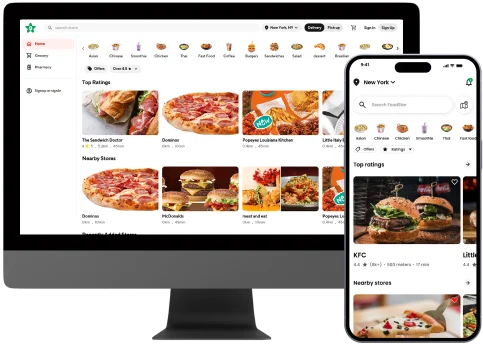

Our approach has always been about leveraging the latest technology to develop superior solutions, setting themselves apart.
Where can I get the demo?
You can see the live demo on our website. If you need more details, Don’t hesitate to reach us on Email ID: support@abservetech.com, WhatsApp No: +91 9222 47 9222, Teams: abservetech
How often can I get your support / service?
We have a dedicated technical team to provide you with 24×7 customer support. Just drop your query in Email, Phone, or Teams . We will receive a prompt response within 24 business hours.
Do you help me with the customization?
Yes, we have a range of experts in all domains like Business Analysts, Developers, Tester. They will surely help you to customize all your required needs. If you need more info about our product, you can contact our support team.
Can we customize your product as per our needs?
Our team of experts will help you customize the products based on your requirements.
Is your source code is 100% accessible?
YES, the source code is 100% accessible. We will provide you with the Android, iOS, and Admin Panel. Contact us for more information.
Is your product is a Multi-Lingual Script?
Yes, It is a Multi-Lingual Script and supports both Multi-Language and Multi-Currency.
What type of platform/framework is used?
It is available with PHP, and MySQL using Laravel Framework, scalable structural architecture with high emphasis given to JS, Ajax, jQuery, etc.
What is meant by 100% open source code?
We offer you 100% source code. By getting this code, you can edit, modify, customize the script as you wish.We offer you 100% source code. By getting this code, you can edit, modify, customize the script as you wish.
Will you provide the installation for the products?
Yes, we will provide you the installation free of cost.
Is Android and iOS are native App?
Yes, both Android and iOS are native apps. Android is available in Java with the minimum support from Android Pie 9.0. iOS is available from iOS 13.2
© Copyright 2025 Abservetech Private Limited, All Rights Reserved.