As Online Delivery Businesses turn into the best-in-class businesses nowadays, taking a big step in this trending venture will be a sure shot to taste success. The Abservetech has a readymade Postmates clone with immense features listings that resolve your needs to meet in minutes.We have developed the Postmates clone in the Laravel framework developed by our expert developers in Android and iOS apps. With our Postmates clone, entrepreneurs can step ahead in their new venture with high confidence.
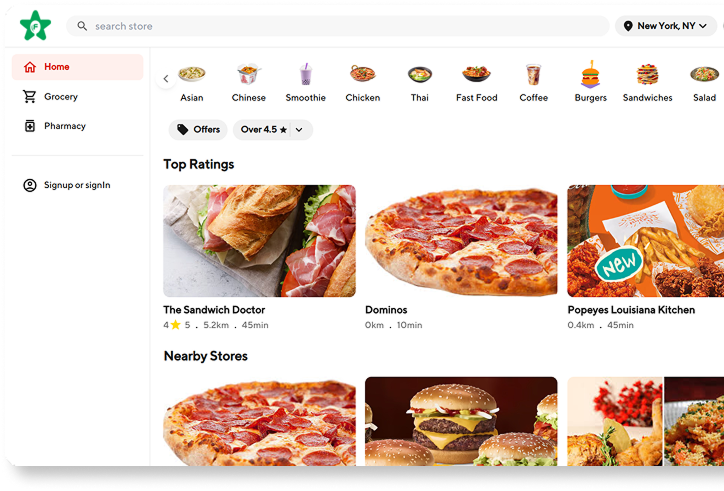





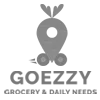








Spectacular UI/UX Designs
The Abservetech Designers focus on the designs to provide an eye-catchy web or mobile panel to the clients. We assure you of optimized yet appealing designs for your app.

Free License and source code
The minute the customer purchases our product, our team will provide them with the complete source code. Also, they avail themselves of the free product license.

Cost-cutting Technologies
As we develop our product in the Laravel Framework developed by the expert developers

Free- Technical Support
Our Technicians provide 24/7 support for our clients. So our clients can contact our team any minute they want. We offer instant solutions to you with the best of our services.

User-Friendly Navigation
Making a complex app with confusing Navigation panels is not our motive. And our developers are aware of our motto.

Highly Scalable And Interactive
The captivating features implemented in our postmates clone script, which are highly interactive and scalable.

24/7 Free Support
We have a professional team in our company who responds to you at the quickest. If you encounter any issue regarding the product during or after the project ends, contact them sooner to get solutions.

Free Submission of Apps
We develop and deploy your apps in the play store or app store once we finish the product development. An additional bonus is that our technicians will submit your app for free in the respective stores.

Product Rebranding
Our designers will develop a unique logo for you based on your requests and your requirements. Thus our clients can have a rebranding of our product which is free of cost.

An in-app chat option is available for the customers, delivery boys, restaurants, or store owners to report or clarify doubts.

The invoice bills option gets enabled in the customer app and the partner app for future references.

The admin can manage the pages of their panel and is duly responsible for the content displayed on the page.

The customer gives feedbacks to the partners and the delivery boys, and it is visible to the admin.

The delivery boy can handle multiple requests by synchronizing the delivery routes and the pickup points.

The bird view option in the postmates clone is to check the availability of the delivery boys in a specific location.

The covid alerts option gets incorporated in our Postmates clone to be aware of the covid alert spots or persons.

The customer panel has the Service Type option where they can see the list of service types available.
Design & Prototyping
1Technology Stack Selection
2Database Design & Architecture
3Front-end Development
4
Back-end Development
5Integration (APIs & Payment Gateways)
6Testing & Quality Assurance
7Deployment & Launch
8
In the Postmates Clone, the customer can get themselves registered in the Customer app or panel in a fraction of seconds. It has an easy registration process.

The user can register their account in the customer app and get redirected to the profile creation page. They get a verification code to the registered number or E-Mail Id.

The customer panel has an advanced search option from which the customer can select the delivery services they want from the list. They can also filter the searches with the given criteria.

The notable feature in the customer panel of the Postmates clone is the live-tracking features. The customer can track their orders from the moment they place them till it gets to their doorsteps.

Another reliable feature of the Postmates Clone is the Order Scheduling. Whenever a customer wants to postpone their order or schedule their order, they can use this scheduling option.

Our developers have incorporated various payment gateways for easy payment transactions. Also, the users can pay for their orders by cash, wallet, or card.

The add-on feature of the customer panel is the Favorites option. That lets them add their favorite stores, restaurants, delivery service, food, groceries list, etc., for easy retrieval.

We have included the reviews section in the Postmates clone. That allows users to post a review about their orders, delivery boys, stores, or restaurants.

The Postmates clone has a separate panel for the partners where the restaurants or stores can register their accounts. They will get a verification code during the registration.

The partners can configure their profiles in the profile section. They can add details of the restaurant or store including, their name, Contact details, Location details, etc.

The store or restaurant owners can change their availability status to online or offline based on their preferences. They can also change the store availability when they have enough orders.

The partners can handle the multiple order requests received from the partner panel. They can track the order status, such as accepted orders, completed orders, scheduled orders, instant orders, etc.

The Stock Management feature is available exclusively for store operators. The partners can update their stock details in their panel to get a prompt when the stock reaches the minimum limit.

The store or restaurant owners can initiate the delivery when the ordered item is ready to be dispatched. They can also track the delivery status of their product.

The restaurant or the store gets a push notification when they receive order requests. Also, they can send push notifications to their customers and intimate them about the offers and deals.

The dashboard of the partner panel has a Revenue reports section, where the partners can check the revenue generated and make an analysis out of the report.

Amidst all the other panels, the admin panel has an effective and efficient dashboard. The admin can check all the ongoing processes and the details of all orders regardless of their type.

The admin can view, edit, or manage the details of all the users. Also, they have the authority to manually add new users and their contact details to the list.

The admin panel has a Partner Management option, where they can add, edit or delete partners. They can view or manage the details of the partners and update their product details

From the Delivery Management feature of the admin panel, the admin can manage the delivery boy details and send a delivery request to them manually when in need.

The super admin can add or manage other admins. The super admin can give other admins the selective authority to handle the orders and oversee the ongoing processes.

The admins can check for the order status from the time they got placed. They can track and supervise the orders from their admin panel and manage the orders if needed.

The admin panel has the manage commissions option, where the admin can edit or manage the commission percentage for each restaurant and delivery boy. Also, they can check for the commission amount received.

The admin panel has an effective dashboard with many sections. Amidst all those sections, the analytics reports section displays the generated reports of all the ongoing process details, histories, payment details, etc.

The delivery boys can create an account and register themselves through the delivery boy app.

The profile section in the delivery boy app lets them create a profile and update their details.

The delivery boy can update their availability status online or offline based on their availability.

The delivery boy can find the delivery point and the shortcut to reach the spot using the optimized routes option.

The pickup notification sent by the restaurant gets received in the order pickup notification, where the delivery boy can accept or reject the order.

Once the delivery boy delivers the product to the destined spot, they have to update the order status to be delivered or returned.

The wallet option in the delivery boy app gets used when the customer pays them by cash, and the admin deducts it from the delivery boy's wallet.

The delivery boy has an earnings dashboard, where they can find the earnings received on each delivery.

Commission Amount
The Postmates clone has the best option to monetize their business with the commission amount from the partners and the delivery boys.

Small Cart fee
When the customers fail to reach the minimum amount to purchase products, they have to pay a small cart fee.

Cancellation fee
When a customer cancels the order in the Postmates clone, they have to pay the cancellation fee depending upon the order details.

Subscription
There is a Subscription option in the Postmates Clone with which the admin can earn a handful of money with proper subscription plans.

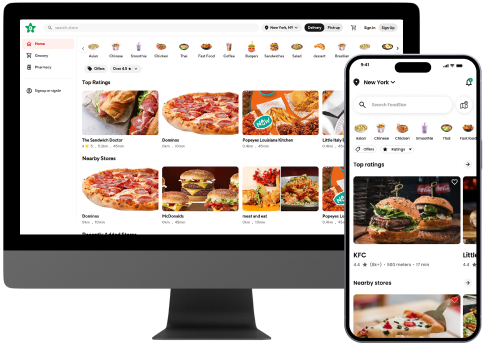


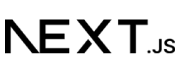





What is Postmates Clone?
Postmates Clone is an online multi-delivery service tool with which users can select the type of services they want and get them delivered at their doorsteps.
How to get the demo?
Our support team will provide a free demo to you when you connect them through WhatsApp, Skype, or e-mail and get a free demo at your convenience.
How often will you provide your support?
We provide 24/7 support. So you can drop a mail @ support@abservetech.com for any queries or doubts. Our technical team will connect you in minutes.
Will you do customization?
Yes, we will do customization for our products when the customer demands. Clearly state your requirements. Our development & the technical team will find a way to fulfill your needs.
Does your product is Multi-lingual and accepts Multiple currencies?
Yes. Our developers have developed the Postmates clone in a way it accepts multiple languages and multiple currencies.
How to implement your Postmates Clone for our business?
Simple. Purchase our postmates clone app, state your requirements and get it done. Tie up with your partners (restaurant and store owners). Launch your app.
What do you mean by 100% source code?
Once you purchase our product, we will give you the complete source code. You can do customization based on your needs.
How to earn money with the Postmates clone?
The owner can earn money with some paid plugins. They can also have a commission amount from the delivery charges for each order.
© Copyright 2025 Abservetech Private Limited, All Rights Reserved.