
Practo clone or Uberdoc clone is an online doctor appointment booking app. It allows doctors and patients to communicate with each other. Our Practo clone acts as a bridge to connect the patients with the corresponding doctors instantly.




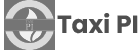
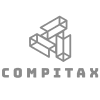
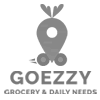







Free logo
Our dedicated team provides an attractive logo design to our clients. We offer this without any extra charges.

Free Technical Support
You can get the best technical support from our expert team free of cost.

Free Server Installation
We assure you that we help install the whole DocStar clone source code on your server free of cost. We will give updates on the entire process.

Bug Support
Our online doctor consultation booking script comes without bugs. We offer free bug support for six months if you encounter any bugs.

App Submission
Our development team will submit the app on the AppStore or PlayStore successfully.

100% Source Code
We give the complete source code based on the package you prefer. Our clients can modify the script as they like to attract more customers.

One Time Payment
Clients can pay for the product in a single-time payment process. They can then start their business without us asking for more payment in the future.

MERN Stack Admin Panel
We develop DocStar in the MERN framework, which gives a high-performance website to the client. You can be tension-free of the security issues.

Support after app rejection
You can get technical support after app rejection. We give a successful relaunch on the iOS AppStore or Android PlayStore.

Get the ready-made Practo clone script with mobile apps (Android and iOS) from us.

List down all the customization you need in our script. We will customize our Practo clone script based on your requirements.

After customization work, we will test the script and upload the package to the corresponding client-server.
Design & Prototyping
1Technology Stack Selection
2Database Design & Architecture
3Front-end Development
4Back-end Development
5Integration (APIs & Payment Gateways)
6Testing & Quality Assurance
7Deployment & Launch
8
Doctors can give detailed information about their availability for video calls and bookings using this feature. Doctors can also provide information like location, customer rating, and reviews.

We have advanced filter options in our DocStar app. Patients can find the right doctor based on their specialty using this feature. Patients can book appointments with our DocStar app instantly.

The feature in our DocStar app allows a patient to book and schedule their doctor appointments. Patients can schedule their bookings based on the available time and day. It gives patients the advantage of booking appointments beforehand.

Patients can search for doctors based on location, specialty, and available time to get consultations instantly. A patient can use DocStar's video call and chat feature for consulting.

One of the vital features of a Practo clone is it lets patients book their appointments with the corresponding doctors. It also helps doctors schedule appointments with patients based on date and time.

In-app messaging is one of the best features of our DocStar product. This option allows communication between patients and doctors. They can chat using the phone's default messaging app in Android and iOS ecosystems.

It is one of the unique features of our DocStar app. It helps patients and doctors video call each other. Video calls help doctors diagnose problems accurately.

It allows doctors to manage their schedules based on their availability. This way, doctors can switch as either available or unavailable. Depending on this information, patients can book their appointments.

We have an inbuilt payment option in our Practo clone ready-made script. In our DocStar app, Stripe and PayPal are the default payment options. We also customize the payment option based on the client's suggestion and country.

Our DocStar app has an advanced push notification option. It helps the doctor and the patient know the status of their booking schedules. The push notification option is available in both the Android and iOS ecosystems.

After each consultation, the doctors and patients can rate and give reviews to each other. It helps patients know about the quality of service provided by a doctor.

After each consultation, both the doctors and patients can provide ratings and reviews for each other correspondingly. Ratings and reviews are important for the patient to know about the correspondingly.

Our Practo clone script has a powerful and advanced dashboard. The admin can effectively manage the app through the admin panel.

Our online doctor appointment script has multiple admin options. The admin can add other admins of their choice.

All the registered doctors from our Practo clone are listed here. The admin can filter, edit, and delete a doctor from the software by using this option.

The registered patients are listed here. The details of the patients are available here. The admin can use this option to filter, edit, and delete patient information.

It lets the admin efficiently manage patient health records, prescription details, and other data.

It allows the admin to share health-related information with the corresponding patients regularly.

It is one of the best features of our Practo clone script. It helps the admin place ad scripts from Google Adsense and third-party companies here. It enables the admin to earn money.

We have integrated multiple payment gateways in our Practo clone script. By default, we have PayPal and Stripe payment gateways. The transaction details between patients and doctors are listed here.

Our Practo clone script has several currency options. We will customize our online doctor appointment software based on the client's requirements and needs.

After completing a consultation, patients, and doctors can rate and review each other. The ratings are helpful for doctors, as positive feedback brings more patients to them.

We can make our Practo clone script available in many languages. We will update the language settings based on the client's language preferences.

The admin can use this option to add or modify the basic options like title, description, and payment information.



What kind of support would you provide?
Abservetech provides 24/7 support to our clients. We will provide the best assistance to our clients. We provide bug-free products.
If there are any bugs in the script, who should I approach?
You can contact us directly in case of issues via Email, Phone or Teams . We will respond promptly and offer assistance.
Is a one-time payment option available?
Yes, we make the one-time payment option available to our clients. Once after payment, they can start using the services without any interference from our side.
Will you provide 100% accessible source code?
Yes, we will give the accessible source code to our clients.
Do you help me customize the software?
Yes, we have a range of experts in all domains. They will assist you with customization as per your needs.
Will I receive frequent updates of the software?
Yes, we will keep adding new features, improvising existing features, and fixing bugs. You will get updates frequently.
Where I can get the demo?
Yes, you can see the live demo on our website. If you need more details, please contact us at support@abservetech.com. You can see the live demo on our website. You can contact us at support@abservetech.com if you need more details.
Will you provide free installation of the online doctor booking software?
Yes, we will provide the installation of the software free of cost.
© Copyright 2025 Abservetech Private Limited, All Rights Reserved.